I find it very confusing that when I set my layout lineweight, it is not controlled by the layout lineweight, but instead it uses the detail lineweight. There is no right click menu, so I don’t know how you are supposed to set this up globally…? I definitely don’t think this is a step in the right direction, because all the things that I want to know before printing a view is hidden unless I activate each view individually.
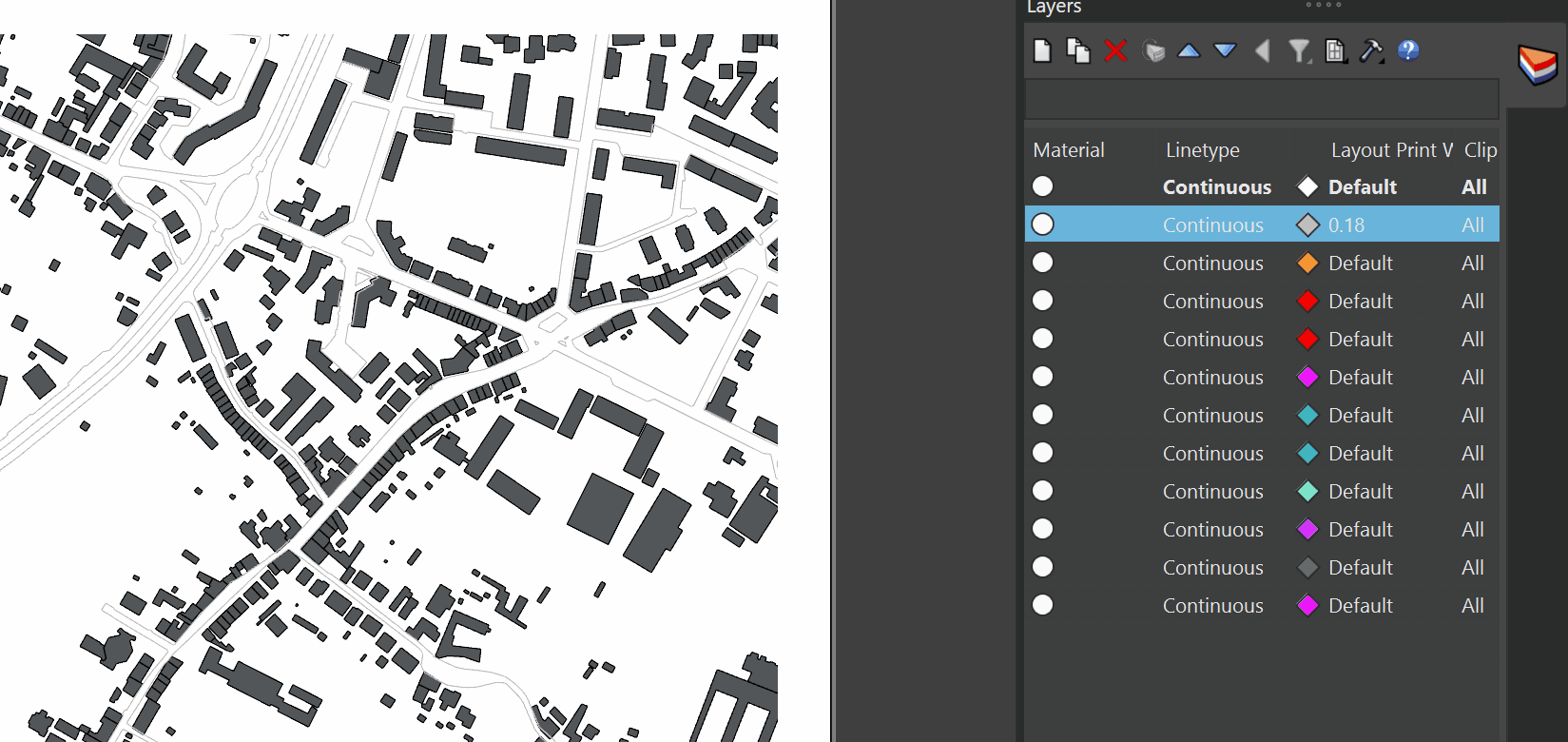
Both global settings and local overrides should be apparent to the user, now it is either one or the other.
E: In Rhino 7, I used to be able to scroll the layers panel horizontally by scrolling. This appears to have been removed for the WIP. Please bring that back.
E2: Maybe this fits in here better than my other UI topic:
Can we get a button to make a layer active? Just a greyed out clickable icon that when enabled turns into a checkmark. This gives something to aim a click.

I have hidden the separation lines, because I like the clean modern look of the entire UI. Though in that case, the layer panel would need some attention. It would be nice if there were two colours: a darker and a lighter which alternate to differentiate between rows. That way, it’s not a problem to get rid of the separation lines.