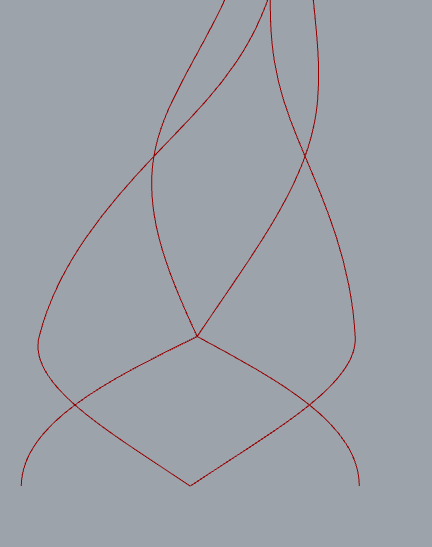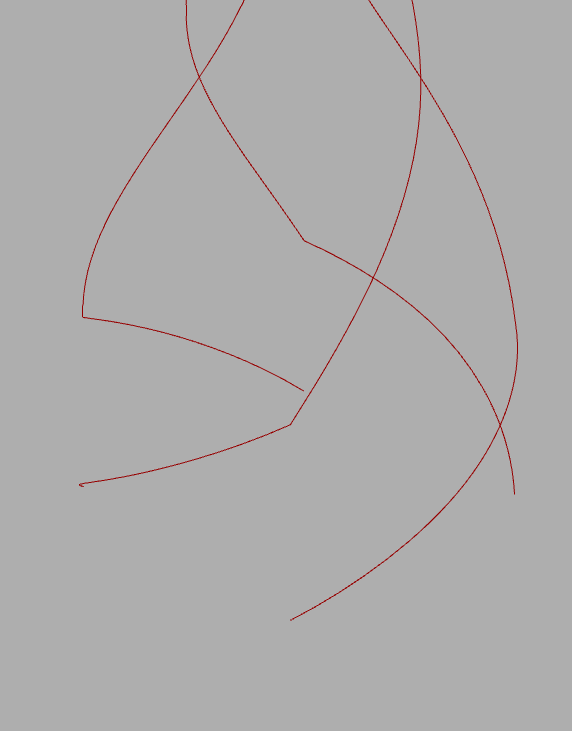Hi guys,
I have a loft shape and two curves.
I am trying to pull curve to loft and split into nice 4 surfaces?
Here is what I want to get at the end
TrimTest.gh (8.6 KB)
Still straggling to do it.
Using Sweep gives wrong surface
Here is what I think:
problem 1:
I don’t think it is a good idea to pull, especially with your type of shape (where UV structure merged into nearly one point like a cylinder). This will cause some problems because as you can see in the tiny area on the top, the tolerance will sometimes not be small enough to deal with complicated computations like this.
please check the first few paragraphs in this link to understand how computers work on numbers
The problem did not emerge here (pull surface if you do so). But as far as I know, I will try to avoid these computations in such scenario.
problem 2:
Your original spiral curve is OK during the bottom, but as you can see the pull command failed to create satisfying results due to the fact that the spiral on top is still fat, while your shape quickly becomes thinner.
A better way to create a spiral curve on the surface is literally using “Curve On Surface” component, like the picture below:
Here is another problem since your surface is a U-closed surface, there will be some problems crossing the U seam.
Solution is here:
Notice that in order to control the spiral curve, you will have to change the divide numbers in the red box above.
If you find the “Related Items” too obscure to understand (sometime for me)
You can use a less elegant yet simple to understand method as below:
Thank you so much!
I have used Curve on Surface before ! It is what I need
Hi @11165
I think what you suggest is working great. One last thing how to add conroll over the spiral slope , without adding extra twists.
So the spire curve less steep at the base.
I assume I have to manipulate iso of the base loft ?
This was a reason why I was trying to pull curve to surface as I had spiral controlls ![]()
Also I can quite get around the surface seem ![]() with just using list item
with just using list item
Sorry about a mistake. It.should be 5X1 and 1X5,
not 25X1 and 1X25
I just noticed that you actually link a list length directly behind param viewer, this is not a good habit, and here it causes a mistake
Hi @HS_Kim
I found one of your old posts. My problem is very similar.
I am using Curve on Surface to create the spiral. But I want to have more control over it.
But I can’t get it to work…
Test_03.gh (17.0 KB)

I checked your program again.
There seemed to be no problem in programming at all in your attempt.
Here is my version of this:
Remap uv is a brilliant idea.
But in this way you only remap the uv extracted from surface, did not remap the surface uv itself.
so my way of multiple segments of “curve on surface” only works (in this cse they are continuous) when you use the exact original uv.
in this case you can see there is no guarantee if these kinks between segments has G1 or more continuety, after you remap the “resulted UV” not “original UV”
So only choice here is using seam. in your program it is simple because the surface is just lofted by circles.