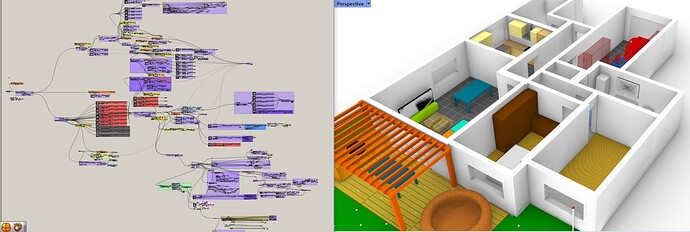So im working on a large ‘house model’ which brings back memories of Hypercard…
To edit the script of whatever control (pictures or geometric objects included) I have in a Hypercard card, i just right click and edit script or cmd-opt-click back in the days. This was ultra efficient. Just like GH, you fix the script and the view is automatically updated.
So when I create a large GH Model like…
and would like to go to the part of the GH script/definition it might take a lot of scrolling of component groups or using a cluster of jump components (or making a smart search scheme).
But wouldn’t it be nice to do so by just clicking on an object in the Rhino view?
Is this possible?
In simple terms, actions, I control click (or whatever) on my wall panel or furniture piece in the picture and it sends me to the top left of the GH group that defines it…
OK, baking or not is an issue, re-baking would be needed post editing… I understand there’s lots of potential issues and Im sure RhinoCAM can’t be linked to these changes alas… (maybe their SDK allows it?)
Dreaming of a perfect IDE I guess…