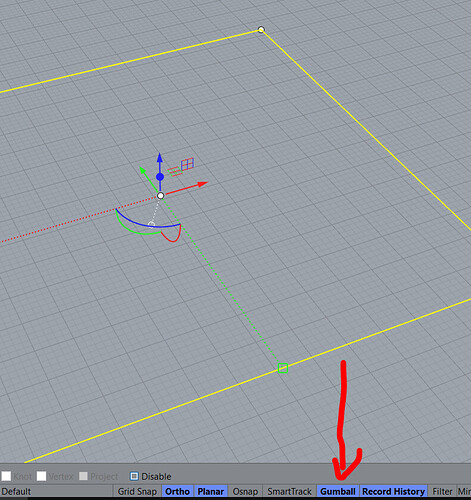Hello,
I am a total beginner. I am following this course by Gediminas Kirdeikis: AADA10 COURSE (Part 1) - Rhinoceros 3D introduction for Architects - YouTube
How do I turn on the ‘coloured three axes’ one can see in the perspective viewport?
If you click on the small down-arrow next to the “Perspective” in the top-left corner, then choose Display Options, you can configure “Show Z-axis” in the Grid Settings.
1 Like