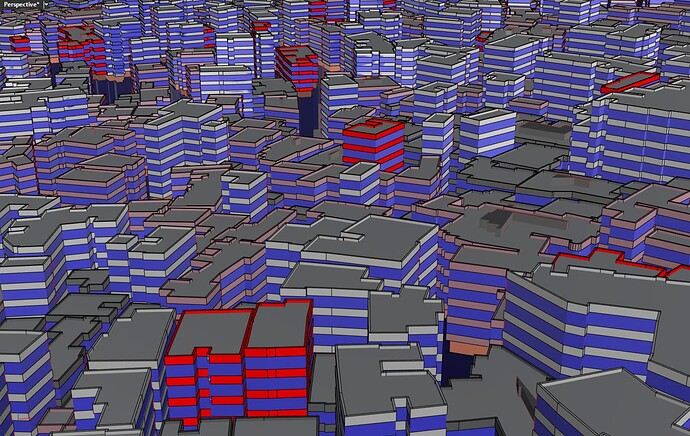Often when importing external meshes, they come into Rhino with several faces point the wrong way and it’s a very tedious job to select so many inverted faces one by one to correct them. I’m wondering if there’s a command tucked away somewhere that lets you filter these reversed faces so they can all be flipped at once.
Maybe the command UnifyMeshNormals will help?
Unfortunately that command asks me to “Select meshes to unify normals” - I don’t have any “meshes”, they’re all just simple faces (triangles mostly), and I’m unable to pick them because they’re not meshes.
In your original post you mentioned meshes, so I thought…
Could you post an example of problematic faces as a 3dm file?
My apologies for the possible incorrect use of terminology - I tend to call all imported foreign file formats meshes.
The attached file is a very simple example which contains several flipped faces. Solving this one was quite easy, I think I just exploded it and rejoined everything which resulted in groups of either flipped or correct objects so correcting them was as easy as selecting these individual objects and flipping them. Usually it’s not this easy and involves going through and selecting each face one by one and flipping them - can get very tedious.
I was hoping to discover something like a command that would simply select all inverted faces visible by the camera and then flipping them - this would go a long way to speeding up the workflow with these troublesome imports.
Untitled.rar (1.07 MB)
Well, the attached might help - but as it affects all surfaces, not just those currently visible to the camera, you will need to combine it with SelVisible in this way:
SelVisible - run the script - SelVisible again (without changing the view) and Lock. Repeat from different views until all surfaces are done, then Unlock all.
–Mitch
UnifyNormalsView.py (1.3 KB)
Brilliant, I’ve been looking for this for a long time!
thank you Helvetosaur, I was wondering, is there a way to make it work with poly-surfaces as well? I mean all kind of objects? the thing is I just want to flipp every (back face) I have theme marked red in rhino settings, so is there a way to select theme?
I’m afraid not, if polysurfaces are closed, they always face “out” because there is a closed shell that divides inside from outside. However, if they are open, the “out” direction could really be anything.
@moaz93armada - I’m working on something that might help in some cases (no guarantees) - can you post or send me by PM a small sample of your file to test?