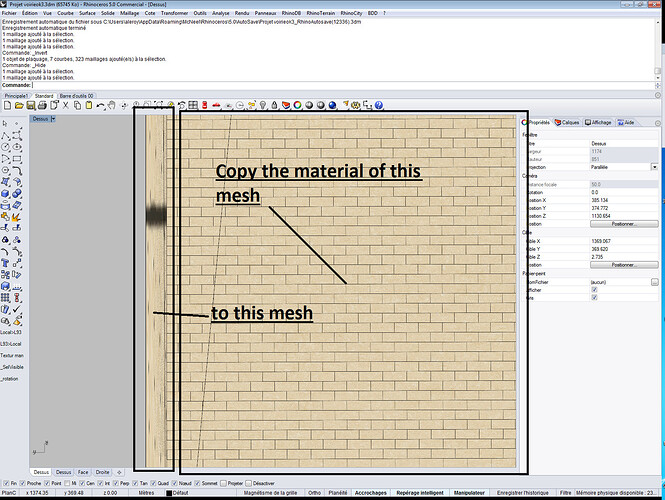Hi,
I want to join different meshes from an only mesh and kepp the projection texture of my first mesh (on the right).
How can i keep the projection of my first material to the other mesh ?
I tried to join the two meshes but it doesnt work like in the picture up.
I affect the same material to the other mesh and tried to copy the projection texture but doesnt work too ?
Any help for this question ?
Thanks a lot
Aurelien
BrianJ
August 10, 2018, 3:05pm
2
Can you post your 3dm file making sure the save textures option is checked when saving it?
If you join two meshes together they will share the same UVs so you may need to do a new Unwrap or perhaps use a box projection. Seeing your file may help me understand your goal better.
pascal
August 10, 2018, 3:08pm
3
Hi Aurlelien - applying a single Planar mapping to both seems like the way to go here, then apply the same material.
-Pascal
Hi Brian and Pascal,
Thanks for your response.
My problem was solved when i applied a mapping on my mesh. Then i can copy my projection texture to another mesh and then join meshes.
Because my files was an import of an fbx file, i think i need to apply a new mapping, thats not very comfortable but it works.
you also have the "match mapping " brush in the texture tab, this could help a little.
1 Like