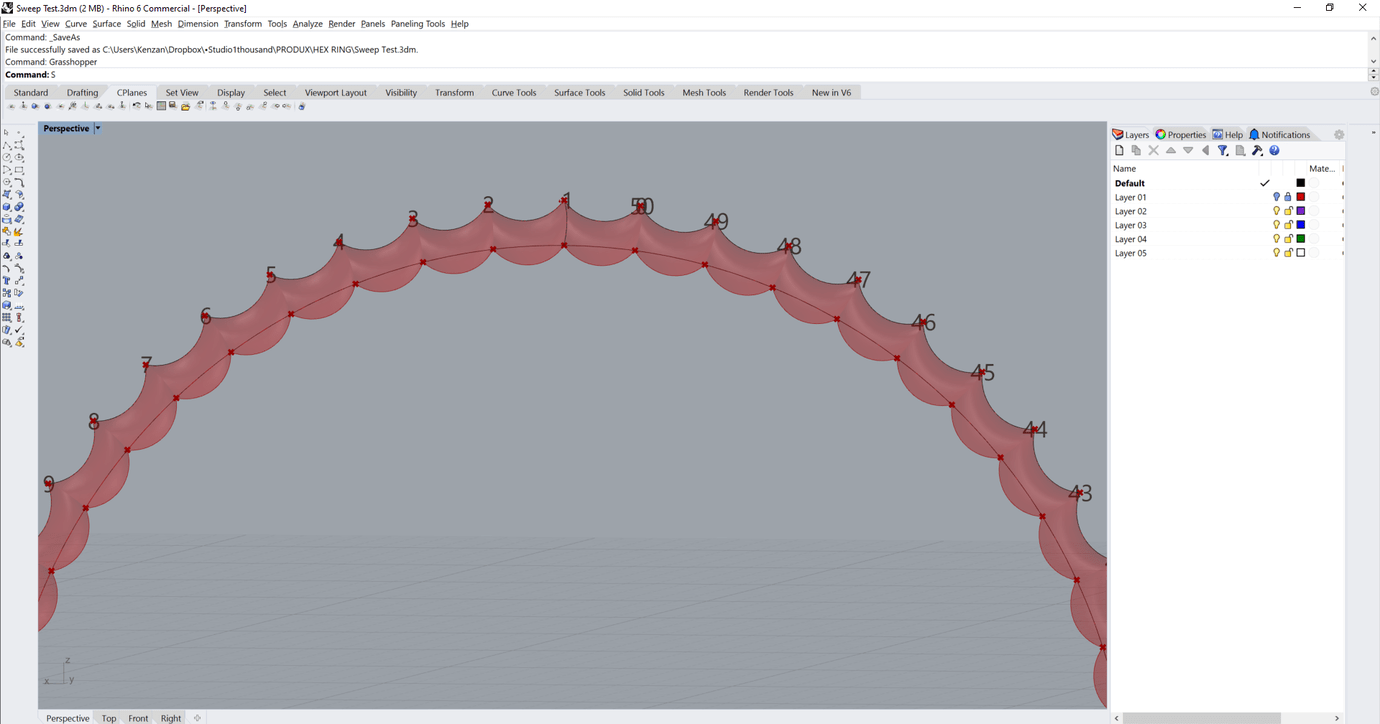Hello Friends,
You’re looking at the edge of what I hope will become a gold ring for a finger. The Fluted curve is the edge of the outside surface of the ring and the circle is the inside surface of the ring. I would like to sweep so that the fluted edge and the circular edge form a surface using the profile curve. How do I get the inside edge to be a plain circle, eg, morphing from a fluted shape to a more regular circle shape? I’ve been playing with directions, as the original result was hemispherical. I’ve gotten this far, but can’t get further. The Sweep curve is generated from Bezier points, and that’s what I’m working on at this time.
Thanks.
Sweep Test.gh (14.1 KB)
Sweep Test.3dm (1.8 MB)