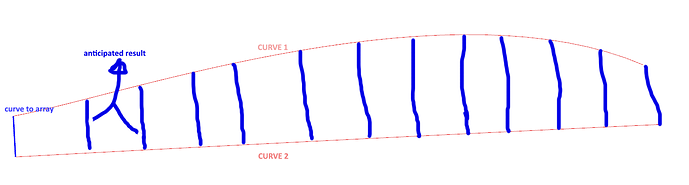I will be really grateful if anyone could show me how to array a curve along 2 curves. Thanks
an example of what you want? maybe?
Hello - so the curve stays oriented but stretches to meed the opposite rail curve, correct? What if both rails are curved, does orientation stay or does it follow one of the curves?
At any rate, Orient command > Copy=Yes. Scale=1D should help, along with Divide on that lower curve to mark off some points. Otherwise… Grasshopper…
-Pascal
FlowAlongSrf could help:
make a rectangular surface with the lines evenly distributed on top of it with array.
Make the target surface, in this case, lofting the “rails” you have there.
with FlowAlongSrf you can map those lines to the target.
The orientation should preferably follow that of the curves
Thanks
also with RecordHistory Enabled you can make some adjustments in the initial curves and the base surface to quick update the flowed objects.
Hello - in your sketch, they either orient perp to the lower curve or parallel to Y or something but cannot orient to both at the same time without bending the curve.
-Pascal
One other “classic” way to do this is to use Sweep2Rails to create a surface, being careful to add slashes to guide the isocurve direction in the way that you want. Also make sure you check the “maintain height” box if you want the curves scaled only in 1D between the rails. Once the surface is there, use Divide to divide one of the input rails into the number of points that you want arrayed curves, then ExtractIsocurve on the surface in the V direction at each point. Delete the surface.