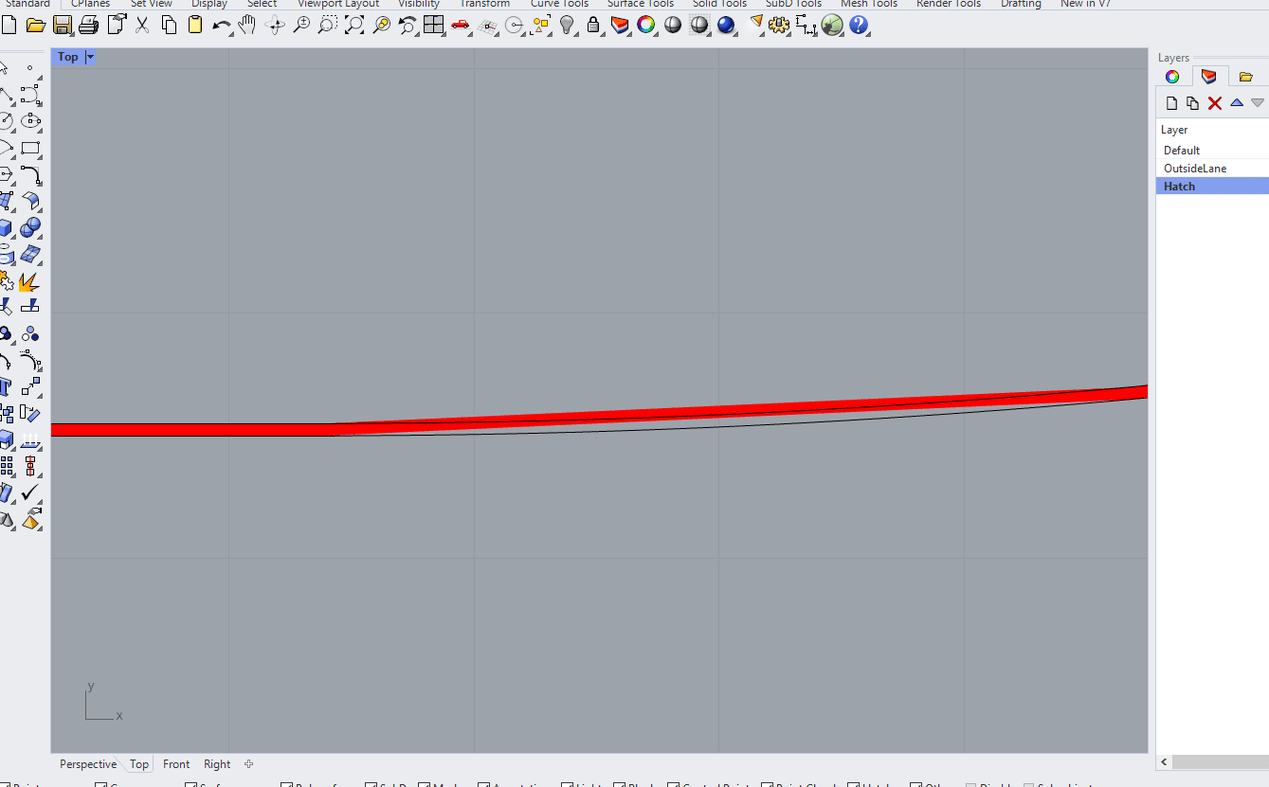I have also run into a situation where the hatch isn’t following the boundary curves.
I tried to bump up the accuracy in the units as suggested here, but still doesn’t help.
Hatch not following boundary - Rhino / Rhino for Windows - McNeel Forum
Hatch Boundary.3dm (35.7 KB)
pascal
April 21, 2022, 8:49pm
2
Yep, still ‘pending’ … RH-67216 Hatch: Allow custom mesh settings
-Pascal
dale
April 21, 2022, 9:00pm
3
Create a planar surface that has a custom render mesh and material might it you closer.
– Dale
Humm. I tried using the “Surface from planer curve” and it looks like it still produced the same thing.
Hatch Boundary2.3dm (46.5 KB)
Thanks, so I can get it close…
Is there a certain setting I should be looking at?
dale
April 21, 2022, 10:17pm
7
Hi @djnelson75 ,
Maximum angle is worth reducing.
Keep in mind that meshes are faceted and only an approximation.
What is the intended use for this?
– Dale
Normand
April 22, 2022, 12:06pm
9
Hi @djnelson75
1 Like