
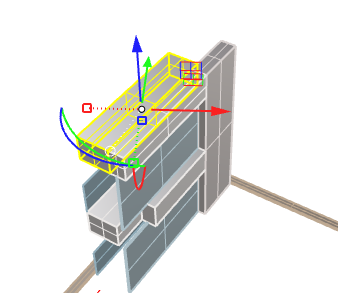
In the first image, I selected the object through top view. The gumball is aligned with the geometry of the object. All objects selected through top view have a properly aligned gumball.
In the second image, I selected the object through any view OTHER than plan view (perspective, left, right etc) and the gumball for all objects isn’t orthogonal anymore.
Why might this be so? (its kind of urgent because its for work)
Thank you in advance ![]()