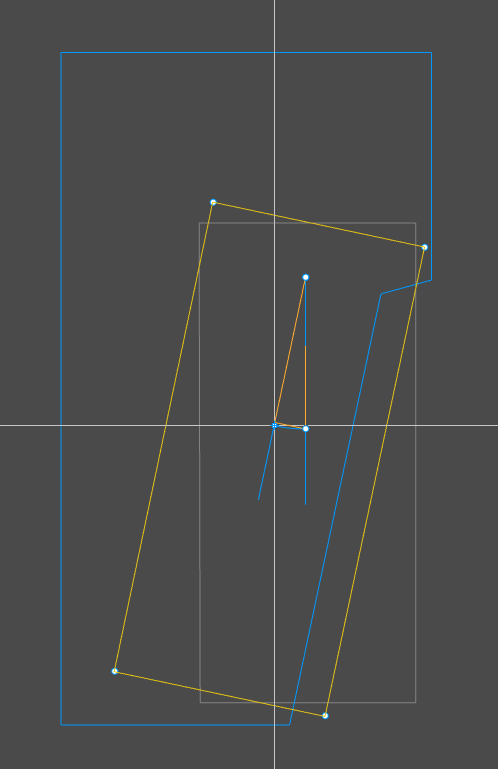I’m designing a small pull trigger mechanism and I’m stuck with something i’m sure is very simple…
the button (blue) needs to rotate into the housing (red) in a way that makes it exactly parallel, with a few mm sticking out… how do i find the correct point of rotation?
Thanks for any pointers 
Not being sure where you want the pivot point to be located… and in case the scenario below may work:
P for Pivot
Here’s one easy way to do that.
From P to B to T
Regards
Rodolfo Santos.
Thank you, yes I worked it out shortly after I posted… turns out my brain isn’t working today and I was making it much harder than it needed to be 
use the command rotate on your pivot point, give it a reference direction in that case anywhere orthogonal downwards and click again, then use the one shot snaps called along parallel, click beginning and ending of your parallel line then click on your pivot point voila.
Hi @Helvetosaur, @natalie_stevens ,
There is an infinite set of pivot points that will allow the trigger to rotate to a set offset from the edge of the housing. They exist on a line perpendicular to the bisector of the angle. The further left you go, the lower the rotated trigger will sit in the housing:
If you need to know where the pivot needs to go to set the rotated trigger at a specific height in the housing then you can add my old CentreOfRotation2D command to Rhino. Run it and it asks you to pick two points on the starting position and then the matching points on the end position. It puts a point at the pivot point and sticks a text dot “CoR” over the top of it to help you spot it.
CentreOfRotation.rhi (1.9 KB)
Drag the file into Rhino to add the command. You’ll need to restart Rhino to see it. This was written for Rhino 5 but still works in 6 and 7.
Regards
Jeremy
Thanks so much for all the help everyone 
Excellent!