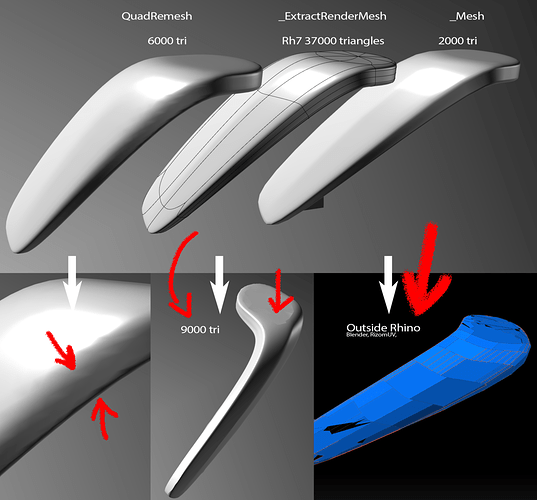I use ExtractRenderMesh a lot. I wish that command for Sub-D as well.
Hi Alan,
_ExtractRenderMesh works in SubD, but it only extracts the smooth version, regardless of which mode you are in (Smooth or faceted). If you want a faceted mesh you need to _ExtractControlPolygon.
G
Ho yes, I understand now.
I was using Rhino 6 and I did not notice the extraction.
Rh6 extracts different from Rh7 WIP.
@gustojunk FYI you can also use the Mesh command on a SubD with the simple slider only to create various densities of the render mesh.
Or use QuadRemesh on the SubD object.
-wim
No, is broken and never fixed
https://mcneel.myjetbrains.com/youtrack/search/Reported%20by%20me-665#issueId=BO-2982
It is not possible to use _mesh , make uv mapping and export as FBX. The only persistent way out is by using ExtractRenderMesh
you loos quality in the 45° edges
That’s never worked well for me. I have 4 hard coded rendermesh macros into buttons that I need to use instead to get good results. Then I extract.
Now you are getting more idealistic and optimistic than me yesterday ![]()
ye here is the problem
Is the same object made using SubD and I tray to export it as a mesh with UV mapping
On the right quad mesh destroy edges
On the center convert to mesh, makes a lot of triangles.(**)
On the right , _Mesh is destroy when exporting.
So the best option is to extract render mesh.
** But Is not possible to _ReduceMesh of a SubD mesh becuse
- you can’t reduce poly count because you loos vertex normal continuity.
- you can’t rebuild normal because you loos vertex normal continuity.
Hi
I might be missing the point here… so please disregard if it is, but why not just export the SubD as .OBJ? it creates a near perfect and very even quad mash.
It’s been a joy to get these into Zbrush.
Akash
Because I need the mesh inside Rhino for boolean operation and/or UV mapping
_ExtractRenderMesh
later I apply a boolean operation to the extracted mesh
Outise after the boolean operation
Then you can perhaps assign an export>import .obj macro…?
and put it on a shortcut key.
Akash
Alan, there is a lot of issues/bugs/inconsistencies with exported OBJs from Rhino. Sometimes UV information is lost, sometimes shading normals are gone. Names, layers are a mess too. We have had better luck with .fbx export.
I never realized that the _Mesh command doesn’t not carry over UV info. Probably because I only use _extractrendermesh as my reliable wat to get meshes out fo rhino, ever for STLs for printing.
Yes, is part of my workflow as a fast link. I do that, Right export and Left import
![]()
! -_Export _GeometryOnly=_Yes _SaveTextures=_No _SaveNotes=_No _SaveSmall=_Yes
"X:\Zbrush\fromRhinoMesh.obj"
VertexWelding=Unmodified YUp=Yes enter enter
Yes, I do that:
I _ExtractRenderMesh
Make boolean operations
Apply UV mapping projection
export as FBX
An draft approximation of my workflow
But is not working with SubD as shown in the fist image
I include the SubD fileSubD to Mesh.3dm (2.3 MB)
Yes that is working! Thanks
For SubD to mesh workflow:
I export the object as OBJ into Zbrush, (probably blender cloud work)
I apply some small operation
Export the object from ZBrush as OBJ back into Rhino (that fix some welding internal problems)
Then in Rhino I _WeldVertices
Apply boolean operations
and export as OBJ to RizomUV or make the UV mapping inside Rhino.
Now the object asset is ready to be exported with all the rest of the objects.
Export as FBX
Now is preserving vertex normal when importing into Substance Painter, Blender or Game engine
To reduce poly-count I use an external product that do not create holes.
Ok So in
Rh7 WIP OBJ export is broken, RH-58198
in Rh6 exporting as OBJ import fix some _WeldVertices issue.
So if you need to work with the mesh as for example welding, you need that export import operation.
If you can’t weld vertices, just export as OBJ and Import it using Rhino6
It will not work in Rhino7 WIP
STEPS For SubD to Substance Painter
- In Rh6 use _ExtractRenderMesh or in Rh7 convert to _Mesh to reduce triangles
- In Rh6 (Rh7 WIP is not working because of RH-58198) if you are using Rh7 WIP copy and past the mesh to Rh6.
- Export the mesh as OBJ and Import it as OBJ. This will fix some weld issues
- _WeldVertices but not the hard edges
- Now the is possible to apply boolean operations, UV mapping or export it as FBX
Yes in Rh7WIP is not working
Here I convert a SubD to _Mesh and export the mesh as OBJ and Import that OBJ
Here I _ExtractRenderMesh of a SubD and export this mesh as OBJ and Import that OBJ
But in Rhino6 is useful to fix other Rhino issues reported here:
Here in Rh6 the same operation _ExtractRenderMesh is working export and import is working
Weird, I’d like to see the macro. The render mesh of the SubD isn’t editable currently.
Hi Alan,
Can you share the macros that you use in the video? I wonder if it is an obj export setting.