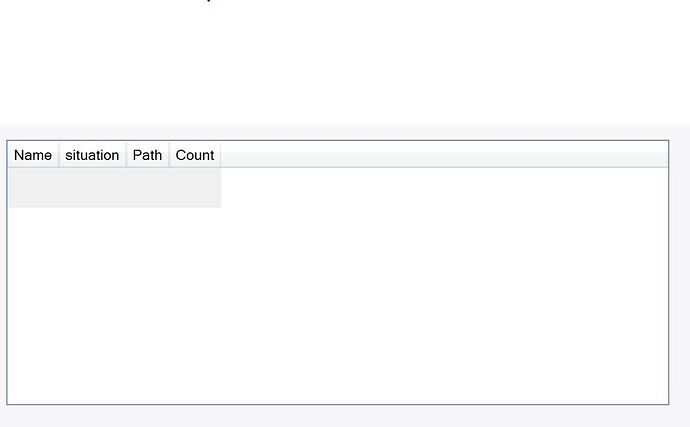Hello Rhino Developers, I have a couple of questions regarding GridView in Eto forms (c#).
how can I populate it?
what I tried and didn’t work :
m_blocksDataGridView = new GridView()
{
ShowHeader = true,
RowHeight = 30,
AllowMultipleSelection = true,
AllowColumnReordering = true,
Size = new Size(500, 200),
DataStore = data
};
I also tried this :
List<object> data = new List<object>() { "blockname", "Linked", "of", "3" };
m_blocksDataGridView.DataStore = data;
I can’t see anything in the form I get an empty gridView.
on the other hand, I need to have one of the columns as comboBoxCell. How can I add the options and see them in the form?
Thank you for your help!