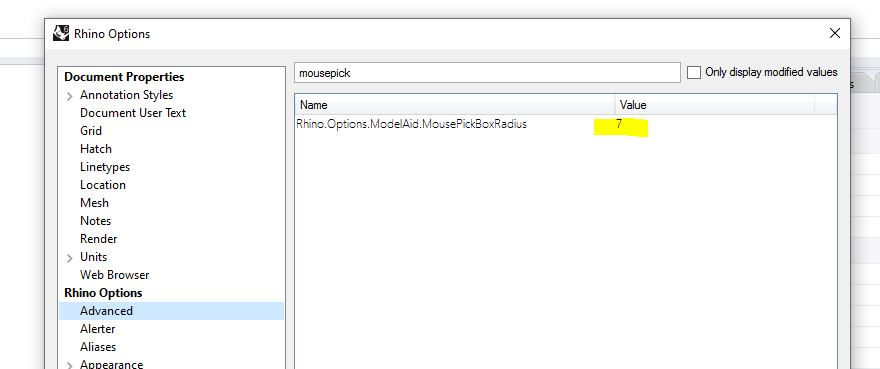Hi Everyone,
I started noticing yesterday that my cursor is not selecting the item it’s pointing at. When I go to select an edge, for example, another edge behind or above/below will be selected instead. If I rotate and face the item I’m trying to select at a different angle the issue goes away most of the time.
I uninstalled and re-installed my graphics driver multiple times but it hasn’t seemed to help. I’m also not sure if this coincides with the last Rhino update I installed yesterday, but right now that’s all I can think of that may have contributed to the issue.I included an example of this happening when I’m trying to duplicate an edge as well as my system info below.
If anyone has any thoughts it would be a huge help. It’s next to impossible to model anything when I’m not sure what I’m clicking on will be selected.
Rhino 6 SR31 2020-11-10 (Rhino 6, 6.31.20315.17001, Git hash:master @ ff08c426b1ef7d3a1c50a01e5e87220a68a9f815)
License type: Commercial, build 2020-11-10
License details: Cloud Zoo. In use by: Justin Trudeau ()
Windows 10.0 SR0.0 or greater (Physical RAM: 64Gb)
Machine name: WINTERMUTE
Non-hybrid graphics.
Primary display and OpenGL: NVIDIA GeForce GTX TITAN X (NVidia) Memory: 12GB, Driver date: 9-24-2020 (M-D-Y). OpenGL Ver: 4.6.0 NVIDIA 456.55
OpenGL Settings
Safe mode: Off
Use accelerated hardware modes: On
Redraw scene when viewports are exposed: On
Anti-alias mode: 8x
Mip Map Filtering: Linear
Anisotropic Filtering Mode: Height
Vendor Name: NVIDIA Corporation
Render version: 4.6
Shading Language: 4.60 NVIDIA
Driver Date: 9-24-2020
Driver Version: 27.21.14.5655
Maximum Texture size: 16384 x 16384
Z-Buffer depth: 24 bits
Maximum Viewport size: 16384 x 16384
Total Video Memory: 12 GB
Rhino plugins
C:\Program Files\Geometry Gym\Rhino3d\ggRhinoIFC.rhp “ggRhinoIFC” 1.7.34.0
C:\Program Files\Rhino 6\Plug-ins\Commands.rhp “Commands” 6.31.20315.17001
C:\Program Files\Geometry Gym\Rhino3d\BullAnt.rhp “bullant” 1.4.12.0
C:\Program Files\Rhino 6\Plug-ins\WebBrowser.rhp “WebBrowser”
C:\Program Files\Rhino 6\Plug-ins\rdk.rhp “Renderer Development Kit”
C:\Users\WINTERMUTE\AppData\Roaming\McNeel\Rhinoceros\6.0\Plug-ins\Iris (1cd9c8f5-c901-426c-8e80-d6a2e2b18bba)\1.0.7284.18297\Iris.WinR6.rhp “Iris” 1.0.0.0
C:\Program Files\Rhino 6\Plug-ins\RPC.rhp “RPC”
C:\Program Files\Rhino 6\Plug-ins\RhinoBonusTools.rhp “Rhino Bonus Tools”
C:\Program Files\Rhino 6\Plug-ins\RhinoLabsTools.rhp “Rhino Labs Tools”
C:\Program Files\Rhino 6\Plug-ins\AnimationTools.rhp “AnimationTools”
C:\Program Files\Rhino 6\Plug-ins\RhinoRender.rhp “Rhino Render”
C:\Program Files\Rhino 6\Plug-ins\rdk_etoui.rhp “RDK_EtoUI” 6.31.20315.17001
C:\Program Files\Rhino 6\Plug-ins\rdk_ui.rhp “Renderer Development Kit UI”
C:\Program Files\Rhino 6\Plug-ins\NamedSnapshots.rhp “Snapshots”
C:\Program Files\Rhino 6\Plug-ins\RhinoCycles.rhp “RhinoCycles” 6.31.20315.17001
C:\Program Files\Rhino 6\Plug-ins\Toolbars\Toolbars.rhp “Toolbars” 6.31.20315.17001
C:\Program Files\Rhino 6\Plug-ins\3dxrhino.rhp “3Dconnexion 3D Mouse”
C:\Program Files\Rhino 6\Plug-ins\Displacement.rhp “Displacement”
C:\Program Files\Rhino 6\Plug-ins\NamedPositions.rhp “Named Position”