Hi.
I’m trying to mesh a circular surface so it ends up looking like the enclosed capture. Any help will be greatly appreciated.
Thank you.
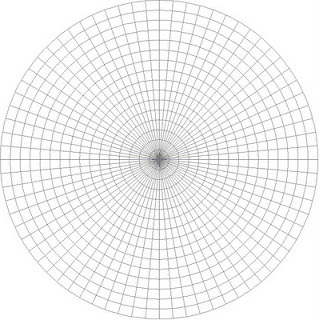
Hi.
I’m trying to mesh a circular surface so it ends up looking like the enclosed capture. Any help will be greatly appreciated.
Thank you.
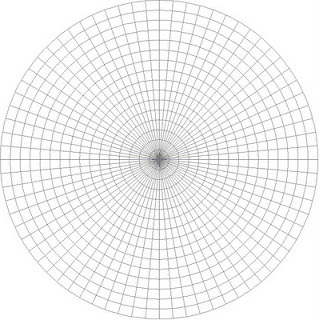
As far as I know you can’t do this without scripting/programming.
I stand corrected (see below, kudos to @Helvetosaur)
One way to do this is:
Create a line, say along the X axis, starting at 0.
Use Revolve to revolve the line around the origin, full circle to create the surface
Mesh the surface with custom settings, change the maximum edge length and preview to get the fineness desired
Done…
–Mitch
Thank you very much, Mitch.
It’s a very intelligent workaround.
For maximum control over the mesh density along both surface directions, you might try this script on your revolved surface.
c.
Thanks so much, Clement.
Just for laughs (and to polish my mesh creation skills) attached is a Python script which will directly create a flat circular mesh of specified diameter and number of facets. Still to do : make it work in a plane other than world XY - just didn’t have time to work out all the transforms yet.
–Mitch
CreateCircularQuadMesh.py (2.3 KB)
And, after all that, there is a still simpler method…
Create an open mesh cone with desired facets and flatten it… 
I tried to be cool and script this with RhinoCommon - there is a Mesh.CreateFromCone() method - but unfortunately RhinoCommon Cone objects are always solid, and they can’t be 0 height either… So I ended up scripting rs.Command("_MeshCone…")
Attached is that one, and it does work in any CPlane orientation. But you can do this pretty easily manually in a few clicks with MeshCone and ProjectToCPlane…
–Mitch
CreateCircularQuadMesh2.py (1.9 KB)
That’s far too much, Mitch.
It will take me some time to get to your level.
And Patience.
Thanks.