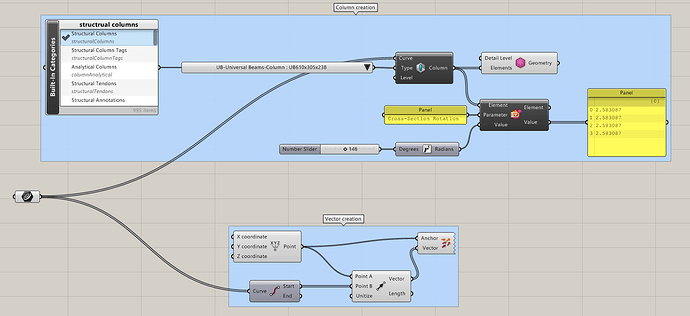Hi,
I’m trying to create 4 columns from curves (different heights) which I’d like to orientate towards the origin.
The creation is straight forward but I’m struggling to orientate them correctly.
I’ve created a vector from the origin to each column but I’m not sure how to apply those to each column’s ‘Cross-Section Rotation’ parameter?
Any help would be v. much appreciated.
Many thanks,
Stephan
What is the end result you want to achieve? Could you share an image explaining that?
Hi @mucahitbgoker,
Thank you for getting back to me.
I’d like to orientate the columns towards a point (in the case it’s 0,0,0)
This is just a simple example to understand the workflow.
I will need this for a stadium project where all columns need to be set out this way.
Any idea?
Many thanks,
Stephan
So you need to create a vector from column center point to origin and find it’s angle with x axis. And assign this angle value as the rotation parameter in Revit. Will show it when I get in front of computer.
hi @Quickly23 ,
As I mentioned above, below definition does what you want. finds the angle between the two vectors and set that as the Cross-Section Rotation value.
column rotation.gh (10.8 KB)
2 Likes
Hi,
is there a way to do this in revit api c#?