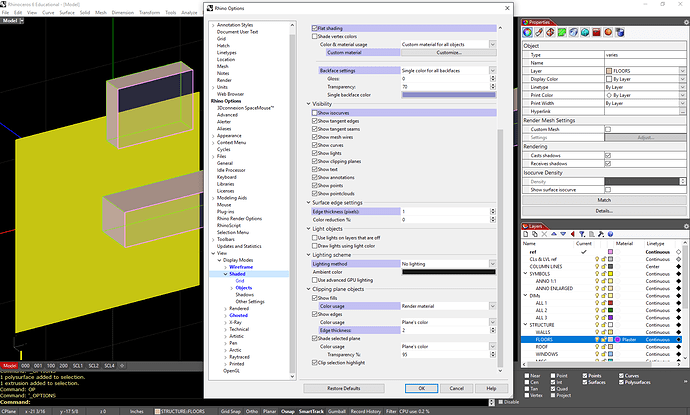Thanks Ivelin. As you can see from my reply to Gijs above, my needs are a little different.
Put your objects in different layers, assign different materials (colors) to them, then use the above method
Wait…
we’re giving you two different options here!
one all fills the same (my option)
one per object’s material (@ivelin.peychev option)
Thanks guys. Maybe it only works with materials? though the interface in many different places offers the choice of colours?
For drafting, we use Wireframe View Mode. Materials don’t show up. We need solid fills. The interface offers that in several different places, but it seems to be unreliable.
Really appreciating the effort at the videos though. Gives me hope that maybe we can solve this. The Rhino tech support seems stymied and recommend the Section Tools plug in, but it comes with a great many caveats and limitations.
switch to rendered then back to shaded.
the viewports must be refreshed.
djhg, you can do this, but you’ll have to create hatches. I’ll create a short video. Hopefully my idea is what you need.
Don’t ask me why some of the lines are missing, and why what is to be hidden lines are visible. ![]() I don’t use Make2d at all, might be some setting I didin’t check.
I don’t use Make2d at all, might be some setting I didin’t check.
creating these hatches could probably also be scripted to be done automatically.
Thanks Ivelin. Not sure what you have in mind, but the automation of having updatable clipping planes do the filling (hatching, whichever, as long as it’s printable) it is the goal. On changing and complex objects it’s a huge timesaver. And sometimes it appears to work. But sometimes not. If Rhino can do that with hatches, that’d be great. IF the hatches have to be made by hand, that’s where section tools come in.
the method behind the make2d has been made available in RhinoCommon, I believe there was also something about adding hatches there. I have to check.
It’s actually transparency on the backface that cancels fills out.
I suspected that materials could do that kinda thing. Drafters just don’t know how to use it. Do you have any clue on performance hit when using materials vs not. Our models are pretty extensive.
What do you use to create bmps? Are there guidelines out there somewhere regarding the size of the image etc?
There are plenty free textures as well.
I use some tool on steam that I found, but you can use many different tools like GIMP2 that are open source.
I don’t know about that, but using hatches should be even worse than textures, because of the number of lines on them.
Don’t forget that your clipping planes may be active just in the view-detail ![]() why do you need it in 3d?
why do you need it in 3d?
The problem is that they rely on view modes which render surfaces opaque, so occlusion issues are likely.
You can change the visual mode of a single object you know, it can be displayed as shaded in a wireframe mode
Unfortunately it then becomes opaque and occlusive. Sometimes that would be okay, sometimes not.
no textures used 
Well, that’s certainly getting there, and I know how to tell Rhino to do that, but its compliance is always a crapshoot. Where (of the many places to set that) did you do it?
Wot? How?
Technical view mode?
No, it’s not that.
hatch.3dm (82.1 KB) shaded-wireframe.ini (12.5 KB)
if you want to see through the hatch, then add it to the transparency slot instead. (and reverse the colors)
disclaimer: you can’t edit these textures when Vray’s the current render engine as it blocks some of the material features