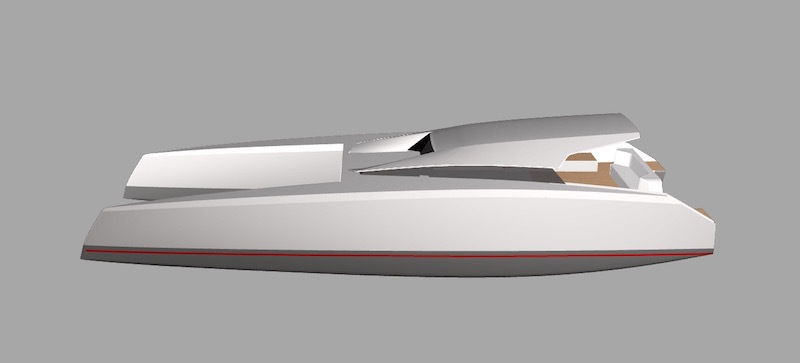One of the surfaces in my model became invisible in the plan view viewport, and then over time in all of the other viewports. However when I render the model it appears perfectly. If I build a new surface using the same edges it also disappears. I have exploded and rebuilt the edges with no change to the outcome. If I build a new surface in a new file using the same edges it looks fine. But if I paste it back into the original model it disappears again until I create a render.
None of my surfaces are set to hidden. What can be happening here please?
Hard to say - please post the file.
Since I made the first post a lot of other stuff has disappeared from the render viewport. The top image is what I see in the render viewport. The bottom image is the rendered model with no changes to viewport settings or layer visibility.
The model is about 150MB.
Is it possible this could be a problem with my video card or memory? I previously posted a problem with the computer hanging when I apply a material or mirror objects. The problem goes away after a force quit and restart but returns over time. This is as yet unresolved and because I don’t see anyone else having similar problems I wonder if it’s unique to my computer.