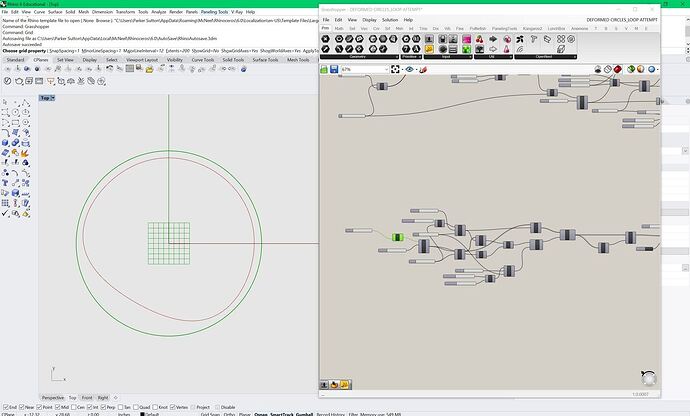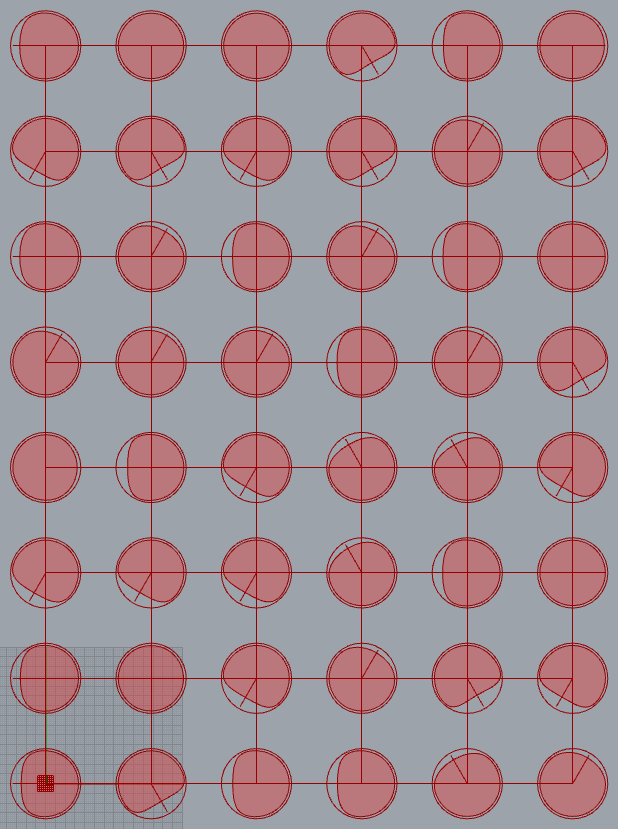I am trying to take the randomly deformed, offset circle in the above image and create a grid of unique, randomly deformed, offset circles using Anemone. I am fairly green when it comes to Anemone and my many attempts thus far have resulted in scrambled lines. Any advice would be greatly appreciated!
Thank you for this great solution, @Joseph_Oster! I guess it was an issue of data structure, not Anemone. Very much appreciated.
Here is a slight variation on the same algorithm, not better (it uses more components) or different but how I would do it. Instead of creating a line and using Evaluate Curve on it to get the “indented” point, Vec2Pt is used to move the point toward the center. Just a thought…
DEFORMED CIRCLES_2020Dec7a.gh (16.5 KB)
P.S. I added a separate ‘Seed’ slider for the second Random component.
Replace the orange group with the yellow group. Instead of culling the original point, merging the new (moved) point (appending it at end of list) and then sorting along curve to restore the sequence, you can use Replace to get the same result.
DEFORMED CIRCLES_2020Dec8a.gh (13.4 KB)
P.S. Version ‘b’:
DEFORMED CIRCLES_2020Dec8b.gh (13.9 KB)