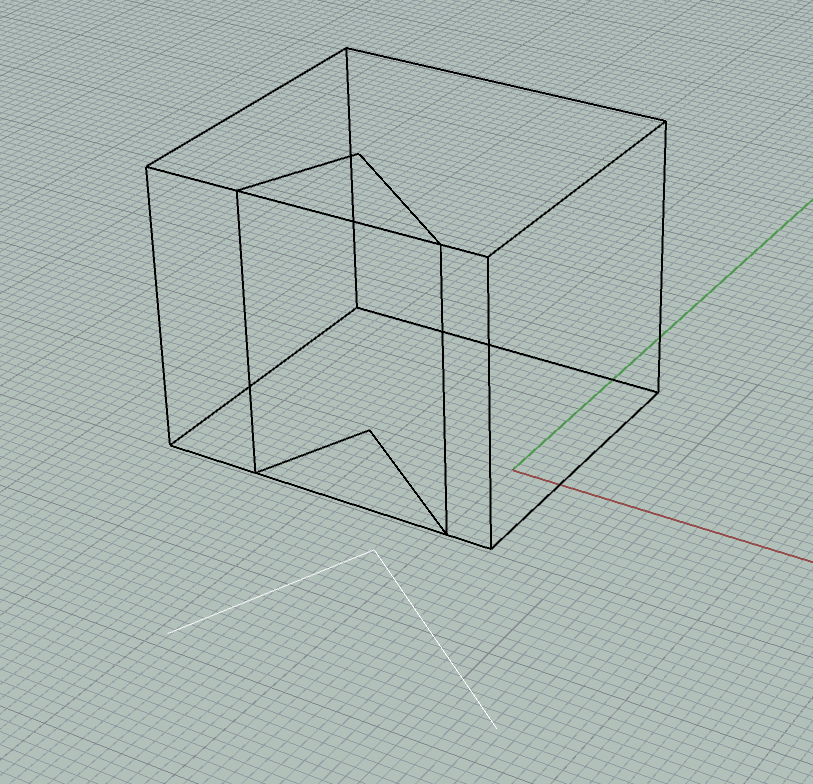Hi guys,
I’m completly new to Rhino and I have to use it for Univesity now.
Our task is to rebuild a model we built with clay earlier.
It’s a simple cube with a cut-out of a 30 degree turned cube. So yeah pretty easy boolean task i guessed, since I’ve worked with 3D Max before. But since i cut out only half of this other cube it doesn’t work with Boolean (hard to explain but that is not the point anyway).
What really would help me is to just add 2 lines on the cube. Like adding an edge on an face to intrude those new faces I create by adding the lines on the face.
In 3D Max this is one of the most basic steps but I just don’t know how to do that in Rhino.
Would help me a lot since i didnt’t find something according to this.
Thanky you very much guys
Well, I would suggest looking into this some more because that really shouldn’t be a problem. Could you post the model?
At any rate, you can draw a closed polyline on one surface and split that surface with the polyline, giving you the edges you are looking for.
Yeah right, what I wanna do is add 2 lines on the top and buttom face so I can intrude the right volulmes. How do I draw a polyline onto a face?
To draw a polyline on a planar surface.
Method 1: InterpCrvOnSrf to draw a curve on a surface.To draw a polyline draw a series of straight curves using two points per curve. Each new curve should start at the end of the previous curve which is simple with the End OSnap. Join the curves together into a polycurve. Use Convert to convert the polycurve to a polyline.
Method 2: Set the CPlane in one viewport to the face of the cube. Then draw a polyline on the face of the cube.
As soon as you can go through the Rhino User Guide and examples which is a tutorial on the basics of Rhino, and then the Level 1 and Level 2 Training Manuals and examples.
Method 3: If the face of the cube is currently parallel to a CPlane in a viewport and the polyline starts at an edge of the surface, then set Planar to On. Start drawing the polyline at the desired location on the edge of the surface and the polyline will start on the same plane (unless an OSnap pulls it off the plane. In that case turn off/disable the OSnap which is causing the problem.)
And 3b, if the start is not on an edge, start the command, type .z, and snap to any geometry on the correct elevation.
You don’t have to draw your cutting lines on the surface. I elevated a box above the CPlane in the “perspective” view, and drew the (white) lines on the CPlane. Yet the “split” command resulted in the box being split orthogonally above those cutting lines.
The same can be done in the “right” or “front” views, with the vertically oriented CPlanes.
Max.
btw, “boolean difference” is perfectly suited for this kind of operation, but you have to make sure that both of your cubes are solids. If you did not draw them as solids in the first place (the “box” command, or extruding a closed curve with the “ExtrudeCrv” command ), you can still create solids by joining all surfaces that make up the cube.
Max.
Max your two postst perfectly answer my question. Thank you very much 
And also thank you two for helping me