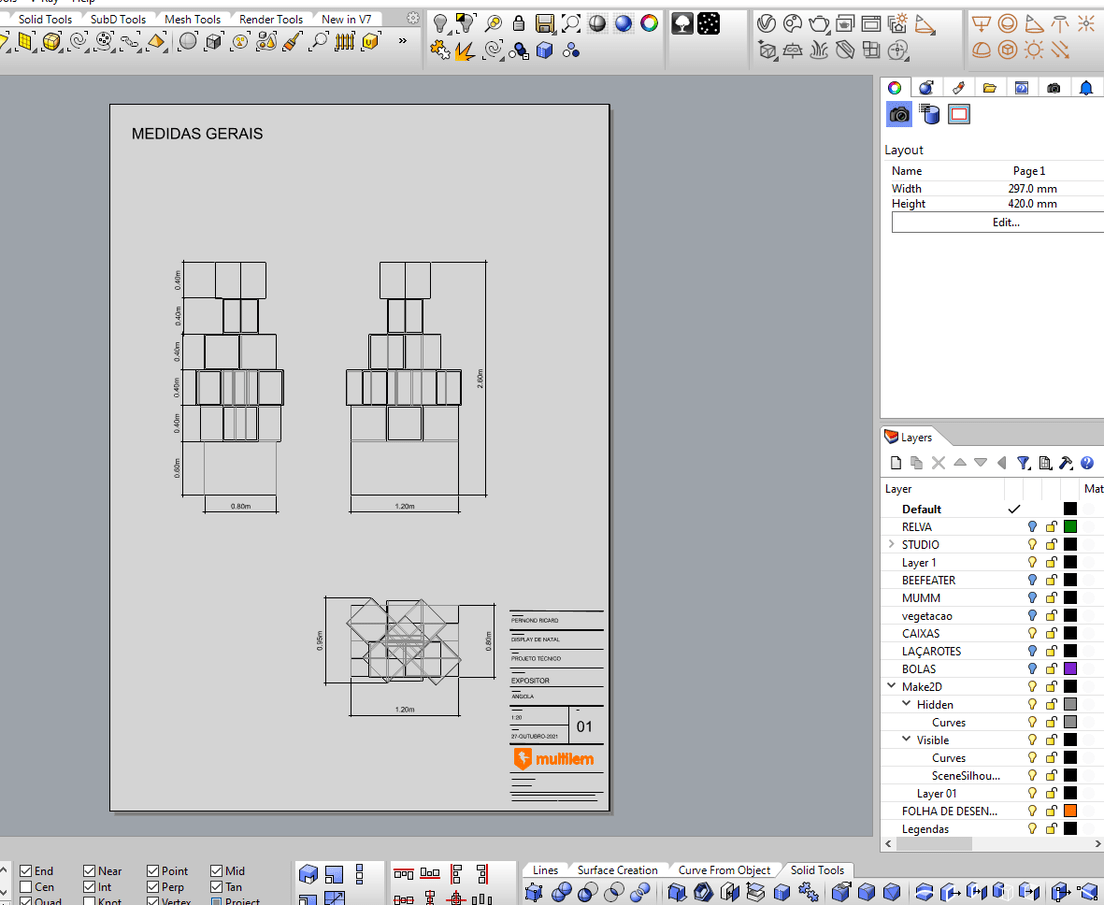I’m a long user of Rhino, since 3.0, and I have used all them for 3D and 2D, but this version the 7 is getting on my nerves!! Every time I have to make a layout and select text or dimensions it takes for ever!!! Why!!! And why it makes big files… they are only curves!!! Come on!!
Am I the only one complainig?
Hi Hugo -
Please run the Rhino SystemInfo command and copy-paste the result here.
-wim
Rhino 7 SR11 2021-10-12 (Rhino 7, 7.11.21285.13001, Git hash:master @ ca75d3c67ded62b7ad8856f48d5ef2d6d1d926be)
License type: Commercial, build 2021-10-12
License details: Cloud Zoo
Windows 10.0.19043 SR0.0 or greater (Physical RAM: 32Gb)
Computer platform: DESKTOP (Hosting Remote Desktop session)
Standard graphics configuration.
Primary display: Microsoft Remote Display Adapter (Microsoft) Memory: 0MB, Driver date: 6-21-2006 (M-D-Y).
> Remote Desktop display device with 16 connection(s)
- Windows Main Display using connection #0
Primary OpenGL: NVIDIA GeForce GTX 1080 Ti (NVidia) Memory: 11GB, Driver date: 10-6-2021 (M-D-Y). OpenGL Ver: 4.6.0 NVIDIA 496.13
> Accelerated graphics device with 0 adapter port(s)
- There are no monitors attached to this device!
Secondary graphics devices.
NVIDIA GeForce GTX 1080 Ti (NVidia) Memory: 11GB, Driver date: 10-6-2021 (M-D-Y).
> Accelerated graphics device with 0 adapter port(s)
- There are no monitors attached to this device!
OpenGL Settings
Safe mode: Off
Use accelerated hardware modes: On
Redraw scene when viewports are exposed: On
Graphics level being used: OpenGL 4.6 (primary GPU’s maximum)
Anti-alias mode: 4x
Mip Map Filtering: Linear
Anisotropic Filtering Mode: High
Vendor Name: NVIDIA Corporation
Render version: 4.6
Shading Language: 4.60 NVIDIA
Driver Date: 10-6-2021
Driver Version: 30.0.14.9613
Maximum Texture size: 32768 x 32768
Z-Buffer depth: 24 bits
Maximum Viewport size: 32768 x 32768
Total Video Memory: 11 GB
Rhino plugins that do not ship with Rhino
C:\Program Files\Chaos Group\V-Ray\V-Ray for Rhinoceros\V7\VRayForRhino.rhp “V-Ray for Rhino”
Rhino plugins that ship with Rhino
C:\Program Files\Rhino 7\Plug-ins\Commands.rhp “Commands” 7.11.21285.13001
C:\Program Files\Rhino 7\Plug-ins\WebBrowser.rhp “WebBrowser”
C:\Program Files\Rhino 7\Plug-ins\rdk.rhp “Renderer Development Kit”
C:\Program Files\Rhino 7\Plug-ins\RhinoScript.rhp “RhinoScript”
C:\Program Files\Rhino 7\Plug-ins\RPC.rhp “RPC”
C:\Program Files\Rhino 7\Plug-ins\RhinoBonusTools.rhp “Rhino Bonus Tools”
C:\Program Files\Rhino 7\Plug-ins\IdleProcessor.rhp “IdleProcessor”
C:\Program Files\Rhino 7\Plug-ins\RhinoRenderCycles.rhp “Rhino Render” 7.11.21285.13001
C:\Program Files\Rhino 7\Plug-ins\RhinoRender.rhp “Legacy Rhino Render”
C:\Program Files\Rhino 7\Plug-ins\rdk_etoui.rhp “RDK_EtoUI” 7.11.21285.13001
C:\Program Files\Rhino 7\Plug-ins\rdk_ui.rhp “Renderer Development Kit UI”
C:\Program Files\Rhino 7\Plug-ins\NamedSnapshots.rhp “Snapshots”
C:\Program Files\Rhino 7\Plug-ins\Alerter.rhp “Alerter”
C:\Program Files\Rhino 7\Plug-ins\RhinoCycles.rhp “RhinoCycles” 7.11.21285.13001
C:\Program Files\Rhino 7\Plug-ins\Toolbars\Toolbars.rhp “Toolbars” 7.11.21285.13001
C:\Program Files\Rhino 7\Plug-ins\3dxrhino.rhp “3Dconnexion 3D Mouse”
C:\Program Files\Rhino 7\Plug-ins\Displacement.rhp “Displacement”
C:\Users\User\AppData\Roaming\McNeel\Rhinoceros\packages\7.0\SectionTools\2021.4.30.511\SectionTools.rhp “SectionTools”
Hi Hugo -
I’m afraid that Remote Desktop is not a supported platform - you can find the system requirements here: Rhino - System Requirements (rhino3d.com)
-wim
Sure, but even whem I work in my desktop locally is the same thing! So… 
And why it only affects, text editing and dimensions… and not the other things, as modelling, rendering… etc etc etc… it’s strange!
Hi -
Is this issue file-specific? That is, when you start a new file from a factory-default template, create a layout and put some text on the layout, will this also behave the same way? Is it creating the text that is lagging or only editing it? How are you editing it? Is your properties panel open?
-wim