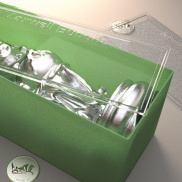Hi!
I have a control point dense object that I want to match the ends on- problem is that it’s a trimmed surface so Match won’t work. Blend doesn’t give me what I want. Are there other ways to bring my two ends together? Thanks in advance!
Courtney
Made a little video you need to adjust the edit points of the cage object but you get the point. For further work on this I would go rather into a 3D pipeline like ZBrush/3DCoat and Modo or Cinema to prepare the objects.
Video: http://somup.com/cD1ils4of
Maybe there is even a possibility to use FlowAlongSurface. So use the cut surface piece then use a blend blending the two open ends of the big surface and use the new sweep surface as target surface. then prepare the blends as described. Just an idea…
Thank you!
Hi @hannesgrebin I wonder if you might be able to help me. I finally got a chance to try out the bounding box cage edit, made the box successfully but when I edit the box it doesn’t seem to be editing the surface. I obviously did something wrong. https://www.dropbox.com/s/2dbkbaa63o6yaug/Mansfield%20Camel%27s%20Hump%20his%20and%20hers%20rings.3dm?dl=0
Thanks!
Hi Courtney - you need to attach the cage to the object - Cage by itself does not do this, it only creates a cage object. Use CageEdit > BoundingBox etc etc to both create and attach the cage. If I were you I think I would make a simpler cage however - you probably only want degree 1 and two points in the CPlane X direction.
Mansfield Camel’s Hump his and hers rings_PGCage.3dm (1.2 MB)
-Pascal
exactly. found the minimum bounding box cool as a reference to draw the cage’s bounding box as pascal has mentioned…